I love PowerPoint the things you can do with a presentation are endless. I use PowerPoint to create a lot of my units and I have always used PowerPoint to create sight words reviews and test for my students when I taught ELA. I still use it to create Podcast for my class and especially when I create the Morning Announcements for my school. So for many, you might already know how to create the PowerPoint Sight words review, but when I create my sight words review, I use it to create podcast and videos that my parents can use at home with their students off their computer or even downloading them on to a table they might have. So here is the how to:
The Before Work:
1. I create a normal PowerPoint presentation with one word per slide. I usually add a background color to make the words pop on the slide.
2. After I create the slides, I save the PowerPoint 2 ways. First I save it as a normal PowerPoint. You can go to TRANSITIONS and have your PowerPoint advance after 3 seconds and students can study the words without you changing it for them. Second I save the PowerPoint in JPEG format, yes you read correctly, as JPEG. To save as JPEG, hit SAVE AS and then right under the PowerPoint title, hit the drop down menu at the SAVE FILE AS...and find the JPEG FILE INTERCHANGE FORMAT. When you click on that a pop up menu will come up asking you if you want to save EVERY SLIDE, CURRENT SLIDE ONLY or CANCEL. Click on EVERY SLIDE. Clicking on this will save every slide individually as a JPEG file in its own folder, usually in the same location of the first save.
3. Now like I said if you save the PowerPoint in the normal way with 3 second advancement you can save the file and bring it up when you would like students to practice their sight words, but what about those students that you know don't know the words or need the extra help reading the words? That is where the JPEG files come into play.
Creating a voiced video for sight words practice using Windows Movie Maker:
1. Open up Windows Movie Maker.
2. Import all the pictures of the slides you saved as JPEG.
3. Go to Options and make sure your slides are set to the 3 seconds on the transition for each slide before putting the pictures on the story board. For older versions of Movie Maker, you will need a separate program to record the voice portion of the video. I usually use Audacity (google it and you will find the FREE download). On my newer computer (Windows 8) the Movie Maker has a option to record narration and I use that now instead of having to move from program to program.
4. After recording the voice portion on Audacity (for older models) save it as an MP3 format and then import it to the Movie Maker and line it up with the pictures you have already added to the story board.
5. Save the video to the computer. REMEMBER TO SAVE AS PROJECT TO BE ABLE TO GO BACK AND MAKE CORRECTIONS, but the video is not complete till you save the video to the computer.
Congratulations you have just created a voiced sight words review. I usually upload the videos to my webpage so parents can download on to their tablets at home and also so my Spanish speaking parents can use them to help their students study the words at home.
If you would prefer to watch a how to video on how to create sight word videos, I have embedded the videos below.
Part 1 of 3 video Creating Sight Words Video
Part 2 of 3 Recording Your Voice
Part 3 of 3 Putting It All Together
Thanks for coming by I hope you found this tutorial helpful, follow my blog for more tutorials on how to integrate more technology into your classroom.
If you are not ready to create these reviews yourself, click on the picture below to the Sight Words Review PowerPoint from my store.
I would love to hear from you, please leave a comment on the tutorial or what you would love to see on this webpage. I would greatly appreciate any feedback on how to make this a better website.
Techies in First Grade is a blog about how we as teachers can use technology even early on in the younger grade levels. I will be posting tutorials of things I use with my teachers and also with my students along with things we do in our classroom that might not necessarily be technology related.
Thursday, September 5, 2013
Sunday, August 25, 2013
Beginning of the Year
I forget how crazy the beginning of the year is and even though I am already in my fifth week, yes you heard me right!, fifth week of school, it is still crazy. I work in a year around school so when it seems that my kids are just getting the hang of things and we can begin moving to the next level, we are about to take our first intersession. The good and bad of intersession. I so need a break already, I feel that I have been working for a long time already, BUT we are just getting the hang of things and this week can make us go backwards. We will see what happens when we come back in September.
So I have been busy creating some stations for my class and for our first Title Family Night. I wanted to incorporate technology into the stations, so I have included some QR codes as a self check for my students. Like I have mentioned before my class is blessed lots of technology. Before my iPods and iPads were used in a single station, but now I want to use them more as an integration then a stand alone station. So I created a number recognition station along with some double facts cards. Click on the pictures below to purchase the packet in my store.
Have a great school year!
So I have been busy creating some stations for my class and for our first Title Family Night. I wanted to incorporate technology into the stations, so I have included some QR codes as a self check for my students. Like I have mentioned before my class is blessed lots of technology. Before my iPods and iPads were used in a single station, but now I want to use them more as an integration then a stand alone station. So I created a number recognition station along with some double facts cards. Click on the pictures below to purchase the packet in my store.
Have a great school year!
Thursday, July 4, 2013
New Blog
So because I have dedicated this blog to technology, I have created a new blog that is dedicated to what I teach, math! Well I actually teach math, science and social studies. Last year my curtain partner and I piloted a departmentalized schedule. Our third graders follow this type of schedule and the administrators wanted to try it out in the lower levels, so they asked first and second grade to pilot the program. My kids went to a school that departmentalized in first grade, so I knew that our kids could do it, so we tried it. I loved it, there were a few kinks to work out, but it was great. So since this blog was dedicated to how I used technology, I wanted to create a blog that was dedicated to the journey of departmentalizing in first grade. Come on over and visit and don't forget to follow me. I plan on uploading some freebies as well as include you in my journey to a full year of departmentalizing. I would love to hear from your experts too.
Sunday, June 16, 2013
Summer!
Wow, it feels like just yesterday was my last day of school, but we are actually only 1 month away from returning back to school. I work at a year around school, so 6 weeks really do go by really fast. I have been really busy this past few weeks trying to find things to decorate my classroom. I left with an idea in mind, I actually had already started putting up some things, but I should have know better. After going through Pinterest and a trip to Mardel, I have changed my mind. I am telling you people I need help! I have so many projects I want to begin I don't even know where to start. And of course in my head I am thinking this is my summer people I should be relaxing or catching up on everything I don't get to do throughout the year. So what's on my to do list? Well last year I began a theme of Owls, I really didn't take off with it, I wasn't really sure how to proceed. I mean I saw so many different things that I wanted to do and really didn't have a chance. It was my first year in First grade and I was more concerned with learning the curriculum than really keeping up with my decoration. I kept it simple last year, green and white polka dots with black borders. I incorporated some baby blues in there. So this year I wanted to build on it and I had a vision in my head. Before I left I covered my cabinet doors in colored paper and have it set so I can come in and add the border, but when I went to go buy the border it happened, I saw the cutest owls. I am telling you people I try my best to stay away from Mardel once I have made up my mind. I rarely visit once the school year begins, but like I said I was going in to get more border and BOOM! There it was the cutes owls border I have seen. According to the sales lady they have had it a while. I don't remember seeing it last year, so they must have gotten it during the school year. I LOVED IT! And to top it off I really don't need to change my colors a lot. I am just adding a 3rd color to the scheme -- TURQUOISE! I mean who doesn't love some turquoise? The best part of it I had already picked up some turquoise containers I found on a trip I made during the year to Dollar Tree. (I am in deep people...my co-worker laughs because I have a container of containers) I mean when you see it you must get it right?! Right?! Help me out people I need some love here! I am excited about getting my new vision up, but they are in the process of waxing our floors so I can't go into my room until beginning of next month. That's alright the hubby is taking vacation that week so OH HUBBY... shhh don't break it to him yet! I will make sure to take pics and post I love beginning of the year pics everything looks so shiny and new.

Here is the new theme. Look at those OWLS!!! How cute are they!!

Here is the new theme. Look at those OWLS!!! How cute are they!!
Saturday, May 4, 2013
End of year
Wow! This year has flown by...I can't believe my students will be 2nd graders soon. I don't know if I have mentioned before, but this was my first year in first grade and I was lucky enough to be able to bring with me most of my kinder kids, so this year will be a bitter sweet end of year. I love my fristies, they have become a big part of my life. I will defiantly miss this group and I will forever be thankful that the year I had to move up to first with with this group. Don't get me wrong the end of the year is always hard for me I grow to love my kids so much, but I have had these kids for two years. I still remember getting them in kinder and most could not write their own name and now we are at the end of first and they are reading and so much more. {tear} Enough of the snappiness.
So with the end of the year fast approaching us you know what that means right?! T-E-S-T-I-N-G, so much of it my mind is about to explode!!! So to keep my kiddos busy while I am getting this done and to give them time to reminisce I have created a memory book. Click on the picture below to get your copy.
So with the end of the year fast approaching us you know what that means right?! T-E-S-T-I-N-G, so much of it my mind is about to explode!!! So to keep my kiddos busy while I am getting this done and to give them time to reminisce I have created a memory book. Click on the picture below to get your copy.
Tuesday, April 23, 2013
Last Six Weeks
So the count down has begun and so has the first grade "itis" is there such a thing? I know my senior has senioritis so why can't a first grade student? Well my students started thinking that first grade is over and they are ready to move on to second grade.
Since my curtain partner and I are departmentalizing this semester, I do getsome time away an opportunity to teach my partners students. I love teaching this way, I guess that comes from my middle school days, but I love the fact that I plan for one subject and get to teach my favorite subject in the whole wide world, math. I have to admit though that I do find myself teaching ELA and hearing my little ones read, so when I get a chance I still call students to my table and have them read to me. I just love to see this little ones grow up. I have had most of these kiddos since Kindergarten. I was able to loop up with them this year, so I have seen the improvement since day 1 on most of my students. I am going to miss them next year, but I was glad that my first year in first grade was with a group that I knew and knew my expectations well, in fact they pretty much trained my newbies.
Anyhoo, our school is STAAR testing this week and we are locked in our classrooms till the testing is all done (we aren't really, but it feels like that to the kidsand the teacher at times). I have taken this time to begin my end of year testing also. Did I mention I love to see progress it just makes my heart swell with pride in these kids.
Well with our 3rd graders testing this week, we wanted to send best wishes to our counterparts in 3rd grade, so we made them some STAAR Wars Best Wishes cards and attached a blow pop to it. I found the clipart from Dorky Prints over at etsy.com to go with our STAAR Wars theme. Also since this is the last week and like I mentioned before we are having a little trouble keeping kids to stay with me the last six weeks my curtain partner and I have started a little table wars game with our classes. The winner earns extra recess on Friday while the other students sit and work on AR and earning points towards our end of year Book Bonanza Celebration (more on that later). I have included the cute boxes I made for each table for you today.
Sorry about the side ways picture, I thought I straightened it out...
Since my curtain partner and I are departmentalizing this semester, I do get
Anyhoo, our school is STAAR testing this week and we are locked in our classrooms till the testing is all done (we aren't really, but it feels like that to the kids
Well with our 3rd graders testing this week, we wanted to send best wishes to our counterparts in 3rd grade, so we made them some STAAR Wars Best Wishes cards and attached a blow pop to it. I found the clipart from Dorky Prints over at etsy.com to go with our STAAR Wars theme. Also since this is the last week and like I mentioned before we are having a little trouble keeping kids to stay with me the last six weeks my curtain partner and I have started a little table wars game with our classes. The winner earns extra recess on Friday while the other students sit and work on AR and earning points towards our end of year Book Bonanza Celebration (more on that later). I have included the cute boxes I made for each table for you today.
Sorry about the side ways picture, I thought I straightened it out...
Oh yes and a link to my Table Wars cards.
If you grab a copy of my Table War cards, please leave a comment. Let me know what you are doing to keep you kids focused this last six weeks.
Friday, April 12, 2013
Looking to Next Year
Today is the last day of my intersession. I work at a year around school and we do 6 weeks on 1 week off. With the last 6 weeks quickly approaching us, I find myself, like I do every year, looking forward to the next year and thinking of items that I need to get started this summer for next year. Now because I do work at a year around school, our summer is built into the school year so this means that our summers are a w-h-o-l-e 6 weeks long. Then if that was not short enough, I decided this summer to begin classes for my principal certification. So the hubby is asking if I plan on leaving teaching to become an adminstrator. NOT! I just think that if I ever wanted to, I was 9 months closer to it than if I did not start the program. Does that make sense? Of course it does...
With all this going on my 2nd oldest graduates from high school and moves 5 hours away this summer {sigh}. My oldest one (who graduated last year) stayed close to home {so close that he didn't leave} he stayed locally, so even though he is my second oldest and many think oh you have already gone through this well I haven't...I am trying to be a big girl and keep the tears back and get him everything he needs to have before he moves away, but it's getting closer guys. YIKES!!! I AM NOT READY!!! It feels like I was just walking him to Pre-K... Ok let's get off this topic and back to DENIAL.
So tell me what's on your mind right now? End of year testing? Next year's class? Summer vacation?
With all this going on my 2nd oldest graduates from high school and moves 5 hours away this summer {sigh}. My oldest one (who graduated last year) stayed close to home {so close that he didn't leave} he stayed locally, so even though he is my second oldest and many think oh you have already gone through this well I haven't...I am trying to be a big girl and keep the tears back and get him everything he needs to have before he moves away, but it's getting closer guys. YIKES!!! I AM NOT READY!!! It feels like I was just walking him to Pre-K... Ok let's get off this topic and back to DENIAL.
So tell me what's on your mind right now? End of year testing? Next year's class? Summer vacation?
Monday, April 8, 2013
QR Codes & Research
It's been a while, but I am really excited about a research paper my enrichment class worked on this past 6 weeks. It was an interesting process, I normally work with the struggling students, which I love to work with, so this semester when I was given the higher level enrichment group, I was really excited to try a research paper with my firsties. Oh man was this interesting!! We recently took a fieldtrip to the aquarium so I thought what great way to bring in the fieldtrip, some research and writing into the class.
So this is how it went. I had 4 groups. In each group I had 3-4 kids, 2 iPads, and 1 research packet. For my research packet, I did a little research myself. I looked through the web and found some other research papers and read through the questions and picked and modified some questions that I thought would work for this project. Next, I looked for websites that I wanted the kids to use during their research. I read through each website and made sure that 1. It had language that they understood. 2. It did not have material I did not want them to use. 3. It contained answers to one or more of the questions on the research paper. If they followed all of the above, I then added the websites to the home screen and the docked them. Students were only allowed to use the pages and apps that were on the iPad dock; however, I still had problems, students were finding this too overwhelming. They were not sure which website answered which questions, etc. I normally sat down with one group per day, but found the other groups getting very little done when I did not sit down with them. I decided to change it up a bit, but still did not have any success, so I began to think how can I help my firsties and make it to where I was available to all the groups at once? Then it came to me, QR codes. I love them and I have been wanting to use them more in the classroom. So I went in did a little more research and found the answers to the questions and then created a QR code for each question(s) that had the answer in that website. Students then scanned the QR code, found their answer and then wrote them down.
This worked and the students were so excited in scanning the QR codes to find the answers. You can see samples of two of the sheets in the photos above. This was so much more efficient for my firsties. They really enjoyed using the QR code scanners and it did not take very long to train them on how to use the QR codes and the scanners.
I used QR Stuff (www.qrstuff.com) to create the codes. I love this website, it is very easy to use and you can create different color QR codes, which made it easy for me when I saved the QR codes after creating them. I color coded the QR codes so I knew which ones belonged to which topic. I saved the QR code pictures using the topic of the question that could be answered using that code. On our iPads, I use the QR Reader for iPad. I love this one, it is VERY easy to use.
Like I mentioned before I LOVE QR codes. I am trying to use them on my books on CD (a Pinterest find). I want to upload the CDs to my iTunes accounts and create a QR code to place on the book and then scan it to get to the audio portion of the book. I love this idea for my struggling readers. This is for sure a summer project. Leave me a comment on how you use QR codes in your classroom.
So this is how it went. I had 4 groups. In each group I had 3-4 kids, 2 iPads, and 1 research packet. For my research packet, I did a little research myself. I looked through the web and found some other research papers and read through the questions and picked and modified some questions that I thought would work for this project. Next, I looked for websites that I wanted the kids to use during their research. I read through each website and made sure that 1. It had language that they understood. 2. It did not have material I did not want them to use. 3. It contained answers to one or more of the questions on the research paper. If they followed all of the above, I then added the websites to the home screen and the docked them. Students were only allowed to use the pages and apps that were on the iPad dock; however, I still had problems, students were finding this too overwhelming. They were not sure which website answered which questions, etc. I normally sat down with one group per day, but found the other groups getting very little done when I did not sit down with them. I decided to change it up a bit, but still did not have any success, so I began to think how can I help my firsties and make it to where I was available to all the groups at once? Then it came to me, QR codes. I love them and I have been wanting to use them more in the classroom. So I went in did a little more research and found the answers to the questions and then created a QR code for each question(s) that had the answer in that website. Students then scanned the QR code, found their answer and then wrote them down.
This worked and the students were so excited in scanning the QR codes to find the answers. You can see samples of two of the sheets in the photos above. This was so much more efficient for my firsties. They really enjoyed using the QR code scanners and it did not take very long to train them on how to use the QR codes and the scanners.
I used QR Stuff (www.qrstuff.com) to create the codes. I love this website, it is very easy to use and you can create different color QR codes, which made it easy for me when I saved the QR codes after creating them. I color coded the QR codes so I knew which ones belonged to which topic. I saved the QR code pictures using the topic of the question that could be answered using that code. On our iPads, I use the QR Reader for iPad. I love this one, it is VERY easy to use.
Like I mentioned before I LOVE QR codes. I am trying to use them on my books on CD (a Pinterest find). I want to upload the CDs to my iTunes accounts and create a QR code to place on the book and then scan it to get to the audio portion of the book. I love this idea for my struggling readers. This is for sure a summer project. Leave me a comment on how you use QR codes in your classroom.
Thursday, February 21, 2013
Top 5 Favorite Apps
So as I sit here working on the presentation I was asked to do by my administrator for our staff, I try to think back at apps that have worked for me in my classroom. I have had many apps that I have introduced to my students that they absolutely love. I will give you the top 5 apps in my classroom. If you have any favorite apps that you use, leave a comment. I am always looking for different apps to share with my co-workers.
1. Screen Chomp (free) & Show Me (free)
TEACHER USE: Ever had to reteach something and not have enough time to do it? Using Screen Chomp, you can record the lesson you would like to reteach and have your students play them to review. Videos can be saved on the iPad and students can go and view the list of recording created by you. Another similar app is Show Me.
STUDENT USE: Have a student that is struggling? You can have your students workout a skill they are struggling with on Screen Chomp for you to view. With the recording, you will not only see the way your students are working out the problems, but you can also record their voice and hear them work out their problem.
2. Toontastic (free & $12.99 All Access)

Take classroom books to a new level. Toontastic brings the Story Arc to life for your students. In setting up their cartoon students are asked to add a setting and characters to bring their story to life. Students can choose from backgrounds and characters on the app or create their own backgrounds and characters. Students can record their scenes and create a story and upload to share on ToonTube with family, friends and others across the world.
3. Sock Puppets (free 30 sec recording & $3.99 complete)

TEACHER USE: Since the free version is only 30 seconds long, this serves as a perfect way to introduce a station or assignment to a student.
STUDENT USE: Another great way to bring students writing to life. No longer are students dragging their feet with their writing. Students are allowed to bring their writing to life when they are done with Sock Puppets. Students can work alone or with a partner. They record themselves retelling the story and when your student is done, their voice is animated making their story even more fun.
4. Little Story Maker (free)

If you have not discovered this app yet, you are in for a treat. Not only does this app allow you to create classroom books and record them as you read your book, but it highlights the words as it reads the book back to you. After you have created the book, you have three options to hear the book: Read to Me, Read Myself & Auto Play.
5. Class Dojo
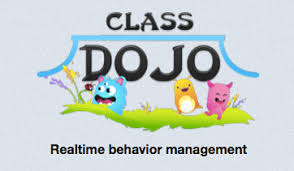
This is more of a teacher app than student app, however, my students love this app and so do I. Students earn or lose points depending on their behavior. When students earn points they hear a ding that lets them know that someone or the class has been caught on task. When students or the class lose a point they hear a dong. The noises are enough to keep students on task. Students then cash out at the end of the week and use their points to earn privileges in the classroom.
Don't forget to leave a comment with your the top app in your classroom. Remember to tell me what grade you teach and what your kids love about it.
1. Screen Chomp (free) & Show Me (free)
TEACHER USE: Ever had to reteach something and not have enough time to do it? Using Screen Chomp, you can record the lesson you would like to reteach and have your students play them to review. Videos can be saved on the iPad and students can go and view the list of recording created by you. Another similar app is Show Me.
STUDENT USE: Have a student that is struggling? You can have your students workout a skill they are struggling with on Screen Chomp for you to view. With the recording, you will not only see the way your students are working out the problems, but you can also record their voice and hear them work out their problem.
2. Toontastic (free & $12.99 All Access)
Take classroom books to a new level. Toontastic brings the Story Arc to life for your students. In setting up their cartoon students are asked to add a setting and characters to bring their story to life. Students can choose from backgrounds and characters on the app or create their own backgrounds and characters. Students can record their scenes and create a story and upload to share on ToonTube with family, friends and others across the world.
3. Sock Puppets (free 30 sec recording & $3.99 complete)
TEACHER USE: Since the free version is only 30 seconds long, this serves as a perfect way to introduce a station or assignment to a student.
STUDENT USE: Another great way to bring students writing to life. No longer are students dragging their feet with their writing. Students are allowed to bring their writing to life when they are done with Sock Puppets. Students can work alone or with a partner. They record themselves retelling the story and when your student is done, their voice is animated making their story even more fun.
4. Little Story Maker (free)
If you have not discovered this app yet, you are in for a treat. Not only does this app allow you to create classroom books and record them as you read your book, but it highlights the words as it reads the book back to you. After you have created the book, you have three options to hear the book: Read to Me, Read Myself & Auto Play.
5. Class Dojo
This is more of a teacher app than student app, however, my students love this app and so do I. Students earn or lose points depending on their behavior. When students earn points they hear a ding that lets them know that someone or the class has been caught on task. When students or the class lose a point they hear a dong. The noises are enough to keep students on task. Students then cash out at the end of the week and use their points to earn privileges in the classroom.
Don't forget to leave a comment with your the top app in your classroom. Remember to tell me what grade you teach and what your kids love about it.
Sunday, February 10, 2013
A Week of Tech
Last week I had the honor to present at the TCEA conference in Austin, Texas. I presented on uses of an iPad in the Primary classrooms. I loved this conference, I was able to sit through many wonderful presentations and learn ways others use iPads in the classroom. I was also able to sit through some other presentations that did not deal with iPads, but served as refresher courses for classrooms that do not have iPads in the classroom.
My post last week dealt with becoming overwhelmed with so much information you really don't know where to start. After attending a conference like TCEA, one can become overwhelmed with all the information learned, but my advice to you is to begin small. Find something that will help you fill a void in your classroom. Last night I was able to finally sort through all the information I gathered at the conference and now my goal is to create some wonderful new tutorials for my teachers at work.
I invite you to join in through the next few weeks as I share with you some of the new tutorials I will be creating for my teachers. For now I am off and running, I will see you soon.
My post last week dealt with becoming overwhelmed with so much information you really don't know where to start. After attending a conference like TCEA, one can become overwhelmed with all the information learned, but my advice to you is to begin small. Find something that will help you fill a void in your classroom. Last night I was able to finally sort through all the information I gathered at the conference and now my goal is to create some wonderful new tutorials for my teachers at work.
I invite you to join in through the next few weeks as I share with you some of the new tutorials I will be creating for my teachers. For now I am off and running, I will see you soon.
Tuesday, January 29, 2013
Where do I begin?
Many times we find ourselves with new technology whether given to us by our district or family and we just don't know where to begin. We can do one of two things, we can spend hours on days researching and messing around with the new technology taking in everything we read and see or we can set it in the back burner and hope that we never see it again.
A few years ago I finally gave in and got on the bandwagon. I really didn't purchase an iPad, I won one. They had just come out and I was up to the challenge of trying to figure out what all the hype was all about. I L-O-V-E-D it. I couldn't wait to introduce this new device to my class. The possibilities were endless and so were the apps. I downloaded just about every app that was related to my grade level, but then came the real problem it was just so over whelming for both me and my students. They had too many choices to choose from and they really didn't spend any quality time on learning what the app was set up for.
So then back to the drawing board (there's an app for that you know). I had to stop and think about what to do so back to researching how others are using the iPad in their classroom and how to keep students focused on the skill they need to be focusing on. Any time I had the opportunity I have attended conferences and even presented in a few myself. Though I do not by any means consider myself to be an expert, but I can get things done :).
As I take charge of my classrooms technology I would like to bring you along on my journey. Let me begin by letting you know this year I became my campus technology specialist. I am the first line of defense when it comes to technology I try to keep our over worked technology guys from having to hear all the low level problems. I also currently have 4 student iPads in my room, along with 3 iPod touches (2-3rd generation *no camera* and 1-4th generation), a few years back I earned a Smartboard and projector. I also wrote a grant that won our bilingual staff Elmo's and projectors. Much of this technology was won by foundation grants, I also did a semester of technology camp at our district and earned $2000 worth of technology for my classroom. This year our district purchased iPad 2 3G for all the teachers. So with all this technology, I am looking for a better way to round it up and keep students engaged in the curriculum.
So since you have stuck around for this much of my blog I invite you back to join me as I take this journey of Techies in First Grade and maybe a few other things along the way.
A few years ago I finally gave in and got on the bandwagon. I really didn't purchase an iPad, I won one. They had just come out and I was up to the challenge of trying to figure out what all the hype was all about. I L-O-V-E-D it. I couldn't wait to introduce this new device to my class. The possibilities were endless and so were the apps. I downloaded just about every app that was related to my grade level, but then came the real problem it was just so over whelming for both me and my students. They had too many choices to choose from and they really didn't spend any quality time on learning what the app was set up for.
So then back to the drawing board (there's an app for that you know). I had to stop and think about what to do so back to researching how others are using the iPad in their classroom and how to keep students focused on the skill they need to be focusing on. Any time I had the opportunity I have attended conferences and even presented in a few myself. Though I do not by any means consider myself to be an expert, but I can get things done :).
As I take charge of my classrooms technology I would like to bring you along on my journey. Let me begin by letting you know this year I became my campus technology specialist. I am the first line of defense when it comes to technology I try to keep our over worked technology guys from having to hear all the low level problems. I also currently have 4 student iPads in my room, along with 3 iPod touches (2-3rd generation *no camera* and 1-4th generation), a few years back I earned a Smartboard and projector. I also wrote a grant that won our bilingual staff Elmo's and projectors. Much of this technology was won by foundation grants, I also did a semester of technology camp at our district and earned $2000 worth of technology for my classroom. This year our district purchased iPad 2 3G for all the teachers. So with all this technology, I am looking for a better way to round it up and keep students engaged in the curriculum.
So since you have stuck around for this much of my blog I invite you back to join me as I take this journey of Techies in First Grade and maybe a few other things along the way.
Subscribe to:
Comments (Atom)









